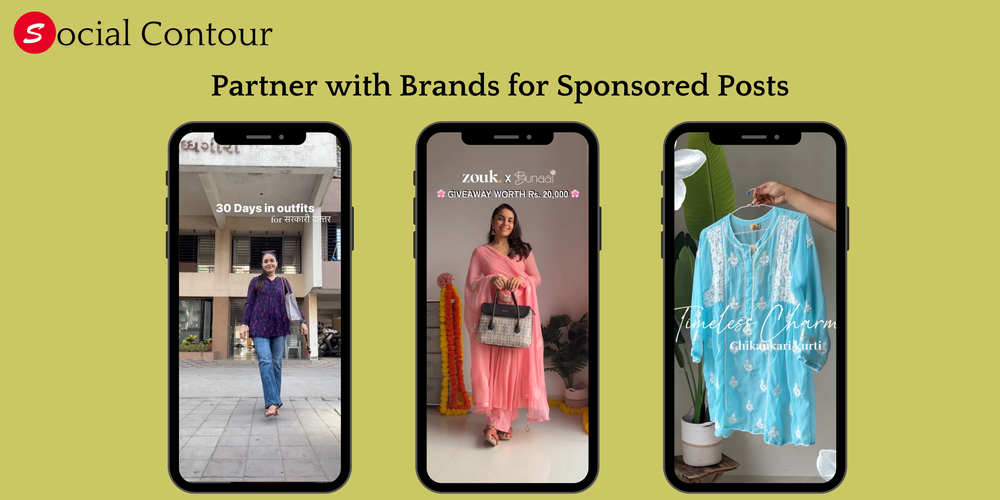Introduction
Instagram isn’t just a place to share photos anymore—it’s a dynamic platform where you can express yourself, tell stories, and connect with people all over the world. With over a billion users, standing out means getting creative with the content you share. From fun Reels and engaging Stories to stunning photos and informative carousels, using different types of content can help you reach more people and keep your followers interested.
But how do you create all this amazing content? Luckily, there are plenty of apps that make it easy to enhance your Instagram posts. In this blog, we’ll explore the best apps for creating different types of content on Instagram. Whether you’re new to Instagram or a seasoned pro, these apps can help you take your content to the next level.
Best Apps for Creating Instagram Reels
What Are Instagram Reels?
Instagram Reels are short, entertaining videos that can be up to 60 seconds long. They’re a great way to showcase your creativity, share quick tips, or just have fun. Reels are also a fantastic way to reach new people because they often get featured on the Explore page.

Here are some top apps to help you make amazing Reels:
1. CapCut
- Features: CapCut is a free video editing app that’s easy to use. It offers a variety of tools like trimming, splitting, speed control, and reverse video. You can add music, stickers, text, and special effects to make your videos stand out.
- Why Use It: It’s perfect for beginners who want to create professional-looking videos without spending hours learning how to use complex software.
- How to Get Started: Download CapCut from your app store, import your video clips, and start editing with the intuitive tools.
2. InShot
- Features: InShot is a powerful video and photo editor. You can trim and cut videos, merge clips, adjust speed, and add filters and effects. It also lets you add music, voice-overs, and text.
- Why Use It: Ideal for quick edits and adding a personal touch to your videos. It’s user-friendly and offers a lot of features for free.
- How to Get Started: Install InShot, select your video, and use the editing tools to enhance your Reel.
3. Veed.io
- Features: Veed.io is an online video editor that you can use right in your browser. It offers features like subtitles, translations, filters, and effects. You don’t need to download anything.
- Why Use It: Great for creators who prefer editing on a computer and want advanced features like auto-subtitles and translations.
- How to Get Started: Visit veed.io, upload your video, and start editing with their easy-to-use tools.
4. VN (VlogNow)
-
- Features: VN is a professional mobile video editor. It offers multi-layer timeline editing, keyframe animations, and various effects and filters.
- Why Use It: Perfect for those looking to add a cinematic feel to their Reels with advanced editing tools.
- How to Get Started: Download VN, import your clips, and explore its advanced features to create stunning videos.
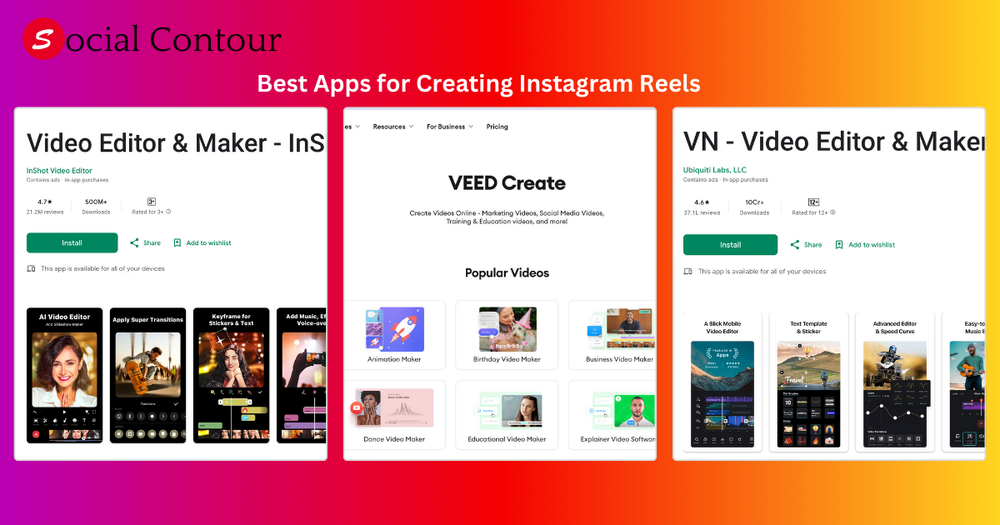
Best Apps for Creating Instagram Stories
Why Are Instagram Stories Important?
Instagram Stories are photos or videos that disappear after 24 hours. They appear at the top of your followers’ feeds, making them a great way to stay visible and keep your audience engaged on a daily basis.
Here are the best apps to make your Stories more engaging:
1. Unfold
- Features: Unfold offers a collection of sleek, minimal templates. You can add photos, videos, and text to create beautiful Stories that look professionally designed.
- Why Use It: Great for maintaining a consistent aesthetic and giving your Stories a polished look.
- How to Get Started: Download Unfold, choose a template, add your content, and customize the fonts and colors to match your style.
2. Snow
- Features: Snow provides a variety of fun filters, AR effects, and beauty tools. You can add stickers, makeup effects, and even change your background.
- Why Use It: Perfect for adding a playful touch to your Stories and making them more interactive.
- How to Get Started: Install Snow, take a photo or video within the app, apply effects, and share directly to your Instagram Story.
3. Giphy
- Features: Giphy is a vast library of GIFs and animated stickers. You can search for the perfect GIF to express any emotion or reaction.
- Why Use It: Ideal for making your Stories more lively and engaging. GIFs can help convey your message in a fun way.
- How to Get Started: Download Giphy, find a GIF you like, and add it to your Story through Instagram’s sticker feature.
4. StoriesEdit
- Features: Created by Planoly, StoriesEdit offers professionally designed templates and layouts. You can add text, photos, and customize colors.
- Why Use It: Helps create cohesive and branded Stories effortlessly, which is great for businesses and influencers.
- How to Get Started: Get StoriesEdit, select a template, add your content, and share your polished Story.

Best Apps for Editing Instagram Photos
The Importance of High-Quality Photos
Even with all the new features, Instagram is still a visual platform where high-quality photos can make a big difference. Great photos can capture attention, tell a story, and make your profile look professional.
Here are the top apps for photo editing:
1. Facetune
- Features: Facetune allows you to retouch your photos. You can smooth skin, remove blemishes, whiten teeth, and even reshape facial features.
- Why Use It: Great for perfecting selfies and portraits to make sure you look your best.
- How to Get Started: Download Facetune, open a photo, and use the tools to enhance your image.
2. Union
- Features: Union lets you blend two images to create artistic effects like double exposures. You can also use masking tools for precise edits.
- Why Use It: Perfect for creating unique and creative images that stand out.
- How to Get Started: Install Union, choose your background and foreground images, and start blending them together.
3. Enlight
- Features: Enlight offers a wide range of artistic filters, tools, and effects. You can turn your photos into sketches, paintings, and more.
- Why Use It: Ideal for transforming ordinary photos into works of art and expressing your creativity.
- How to Get Started: Get Enlight, open a photo, and explore the different artistic tools available.
4. Preview
-
- Features: Preview helps you plan and design your Instagram grid. You can rearrange posts, edit photos, and even schedule them.
- Why Use It: Useful for maintaining a consistent feed aesthetic and ensuring your profile looks cohesive.
- How to Get Started: Download Preview, upload your photos, and arrange them to see how they’ll look on your feed.
Best Apps for Creating Instagram Carousels
Why Use Instagram Carousels?
Instagram Carousels allow you to share multiple photos or videos in a single post. They’re great for storytelling, showcasing products, or sharing step-by-step guides.
Here are the best apps to create engaging carousels:
1. Canva
- Features: Canva offers thousands of templates for social media posts, including carousels. You can easily customize templates with your own photos, text, and graphics.
- Why Use It: Great for beginners who want professional designs without needing graphic design skills.
- How to Get Started: Sign up on Canva, choose an Instagram carousel template, customize it, and download your images.
2. InStories
- Features: InStories provides animated templates and design tools. You can create both static and animated carousels.
- Why Use It: Ideal for making your carousels more dynamic and engaging with animations.
- How to Get Started: Download InStories, select a template, add your content, and export your carousel slides.
3. StoryArt
- Features: StoryArt offers over 2000 templates with various themes. You can add text, filters, and effects to make your carousels more attractive.
- Why Use It: Perfect for adding a creative flair to your carousels and keeping your audience swiping.
- How to Get Started: Install StoryArt, choose your templates, customize them, and save your images for posting.
4. Mojo
- Features: Mojo specializes in animated templates. You can create eye-catching carousels with moving text and graphics.
- Why Use It: Great for capturing attention and making your carousels stand out in the feed.
- How to Get Started: Download Mojo, pick an animated template, add your content, and export your slides.
How to Choose the Best Apps for Your Content
With so many apps available, it’s important to choose the ones that best suit your needs. Here are some tips:
- Identify Your Goals: Think about what you want to achieve. Do you need advanced editing features, or do you prefer simplicity?
- Consider Ease of Use: If you’re new to editing, start with apps that are beginner-friendly.
- Look for Specific Features: Choose apps that offer the tools you need, like templates, filters, or animations.
- Think About Customization: If you want more control over your designs, pick apps that allow for more customization.
- Check for Compatibility: Make sure the app works well with your device and integrates smoothly with Instagram.
Remember, the best app is the one that helps you create content that reflects your personal style and engages your audience.
Monetize Your Content with Social Contour
As you enhance your Instagram content, you might be wondering how to turn your creativity into income. That’s where Social Contour comes in.
What Is Social Contour?
Social Contour is a platform designed for social media influencers and content creators to monetize their content through shoppable links. It allows you to curate products from various brands and share personalized links with your followers. When your followers make purchases through these links, you earn a commission.
Why Use Social Contour?
- Easy Monetization: Turn your influence into income without extra work.
- Curate Products You Love: Choose products that fit your brand and that your followers will appreciate.
- Earn Commission: Every time someone buys through your link, you earn money.
- Build Trust with Followers: Sharing products you genuinely like helps strengthen your relationship with your audience.
How to Get Started with Social Contour
1. Sign Up: Visit the Social Contour website and create an account.
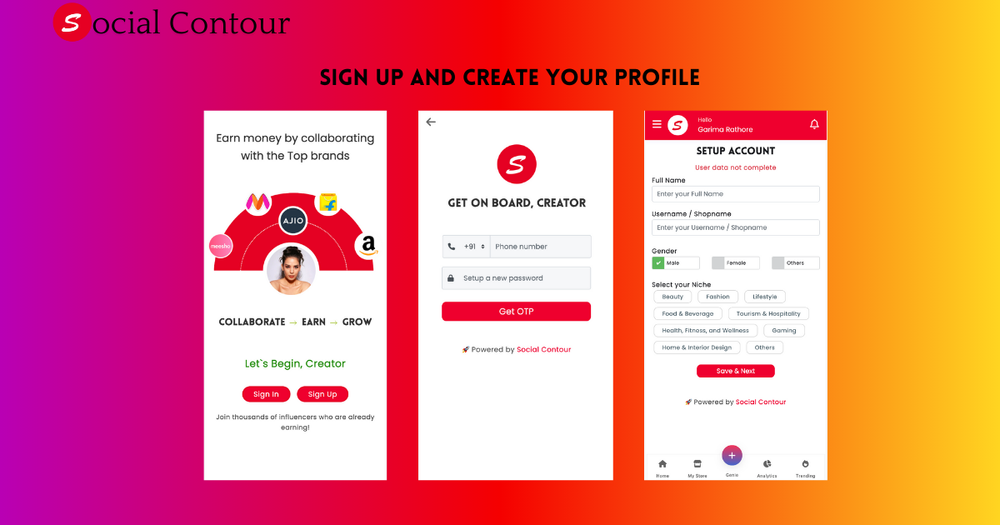
2. Select Products: Browse through the brands and products available and select the ones you want to promote.
3. Create Links: Generate personalized shoppable links for the products you’ve chosen.
4. Share Links: Incorporate these links into your Instagram content, like in your bio, Stories, or posts.
5. Earn Money: Receive commissions when your followers make purchases through your links.
By using Social Contour, you can provide value to your followers while also benefiting financially. It’s a win-win situation!
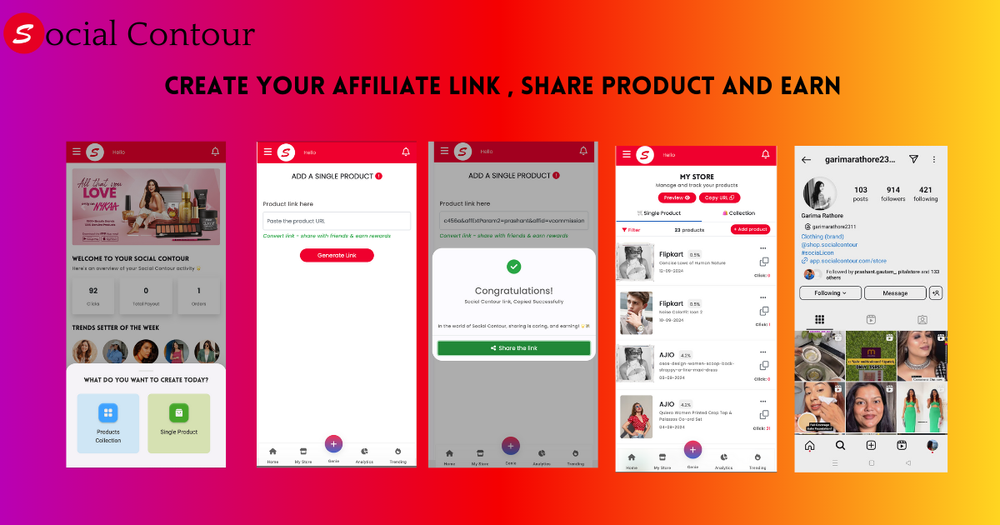
Conclusion
Creating diverse and engaging content on Instagram doesn’t have to be difficult. With the right apps, you can enhance your photos, craft captivating Stories, produce entertaining Reels, and design informative carousels. These tools make it easy to express your creativity and connect with your audience in meaningful ways.
Don’t be afraid to try out different apps to find the ones that work best for you. Experimenting is part of the fun, and you might discover new ways to showcase your unique style.
And if you’re looking to take your content creation to the next level, consider using platforms like Social Contour to monetize your efforts. It’s a great way to earn income while doing what you love and sharing products you’re passionate about.
Remember, the key to success on Instagram is authenticity. Be yourself, have fun, and your audience will appreciate the genuine connection.
Happy creating and happy earning!